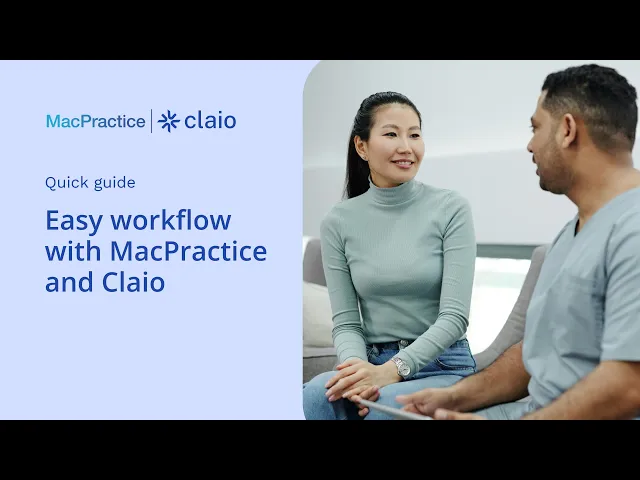


MacPractice AI integration
Document care faster with Claio
Thank you!
To get started, please confirm by entering your email address:
Our team will contact you soon.
The integration is available on MacPractice version 17.8.2.
If you have another version, you can sign up today and begin exploring Claio Pro for free.
A faster way to handle MacPractice documentation
AI for every note type
SOAP, progress, referrals, discharge, surgical & more. Claio turns your words into structured notes aligned to your MacPractice templates.
One-click handoff to MacPractice
Notes export into its own MacPractice field —consistent, fast, no retyping.
Built for teams, with real support
Flexible account setup for any clinic; choose one shared account for your whole practice or give each user their own account. Plus, unlimited templates and dedicated support to get you live quickly.
What MacPractice users are saying
Dr. J. Reynolds, Orthopedics
"Our whole practice uses Claio with MacPractice daily. The one-click handoff means no double entry, no copy-paste errors, and my staff loves that they no longer chase me for incomplete notes. It’s been a game changer for our team."
Dr. S. Patel, Pediatrician
“The AI notes are remarkably accurate and are sent seamlessly to MacPractice. I spend less time editing and more time with patients, while knowing our documentation meets compliance standards."
Dr. L. Martinez, Family Medicine
"Claio’s MacPractice integration cut my note-taking time down to a tenth. What used to take me 20 minutes per patient now takes 2 or 3. I can finally leave the office on time without worrying about unfinished charts."
Watch how it works
Our Solution
Our Solution
Our Solution
Save your minutes
Claio is an AI scribe that helps clinicians document faster. Speak naturally during or between appointments and get structured records instantly.
98%
Speech-to-text accuracy
450+
Minutes saved per week
unlimited
Customizable templates
A faster way to handle MacPractice documentation
Pair Claio with MacPractice to auto-draft clean, structured notes.

AI for every note type
SOAP, progress, referrals, discharge, surgical & more. Claio turns your words into structured notes aligned to your MacPractice templates.
One-click handoff to MacPractice
Notes export into its own MacPractice field —consistent, fast, no retyping.



Built for teams, with real support
Flexible account setup for any clinic; choose one shared account for your whole practice or give each user their own account. Plus, unlimited templates and dedicated support to get you live quickly.
Watch how it works
Everything you need to know about MacPractice AI integrations
MacPractice integrations can save you hours per week. Learn more about what they are, how they work, and how to implement them safely.

How Claio’s integration works with MacPractice

Record
Speak as you normally would. Claio records and transcribes in real time as you complete your patient visit.

Draft
AI drafts clinical notes in a format built for MacPractice. Quick review and edits keep you in control.

Sync
Seamlessly transfer finalized notes directly into MacPractice. Faster, smoother, and always in the right format.

How Claio’s integration works with MacPractice

Record
Speak as you normally would. Claio records and transcribes in real time as you complete your patient visit.

Draft
AI drafts clinical notes in a format built for MacPractice. Quick review and edits keep you in control.

Sync
Seamlessly transfer finalized notes directly into MacPractice. Faster, smoother, and always in the right format.
What is a MacPractice AI integration?
A MacPractice AI integration connects your MacPractice EHR with AI-powered tools that draft clinical notes, automate documentation, and streamline workflows. Instead of typing everything manually, providers can review and approve AI-generated notes.
How does Claio integrate with MacPractice?
Claio plugs directly into MacPractice with a one-click handoff. Drafted notes are reviewed inside Claio, then instantly synced back into MacPractice, eliminating copy-paste and errors.
Is AI safe to use with MacPractice?
Yes. Claio is HIPAA-compliant and designed for clinical documentation. Providers always stay in control, reviewing AI drafts before they are saved to MacPractice..
Who should use MacPractice AI integrations?
Private practices, group practices, and care teams already using MacPractice who want to reduce admin time and improve documentation accuracy.
What types of notes can Claio draft for MacPractice?
What are the benefits of AI with MacPractice vs manual entry?
• Saves 5–7 minutes per note
• Reduces repetitive typing
• Standardizes documentation across providers
• Allows teams to spend more time with patients
SOAP notes, procedure notes, histories, follow-ups, discharge summaries, and custom templates.
How much time can my practice save?
Practices using Claio with MacPractice report saving up to 7.5 hours per provider per week.
What MacPractice users are saying
Dr. J. Reynolds, Orthopedics
"Our whole practice uses Claio with MacPractice daily. The one-click handoff means no double entry, no copy-paste errors, and my staff loves that they no longer chase me for incomplete notes. It’s been a game changer for our team."
Dr. S. Patel, Pediatrician
“The AI notes are remarkably accurate and are sent seamlessly to MacPractice. I spend less time editing and more time with patients, while knowing our documentation meets compliance standards."
Dr. L. Martinez, Family Medicine
"Claio’s MacPractice integration cut my note-taking time down to a tenth. What used to take me 20 minutes per patient now takes 2 or 3. I can finally leave the office on time without worrying about unfinished charts."

How Claio’s integration works with MacPractice

Record
Speak as you normally would. Claio records and transcribes in real time as you complete your patient visit.

Draft
AI drafts clinical notes in a format built for MacPractice. Quick review and edits keep you in control.

Sync
Seamlessly transfer finalized notes directly into MacPractice. Faster, smoother, and always in the right format.

How Claio’s integration works with MacPractice

Record
Speak as you normally would. Claio records and transcribes in real time as you complete your patient visit.

Draft
AI drafts clinical notes in a format built for MacPractice. Quick review and edits keep you in control.

Sync
Seamlessly transfer finalized notes directly into MacPractice. Faster, smoother, and always in the right format.
Frequently Asked Questions
AI Scribes and Documentation
What is an AI medical scribe?
An AI medical scribe combines speech recognition and artificial intelligence to capture patient–provider conversations (with consent) and turn them into structured clinical documentation. Unlike generic transcription tools, AI scribes are trained on medical language and workflows, producing accurate SOAP and procedure notes that fit directly into the EHR. Built with HIPAA compliance and security in mind, they’re designed specifically for clinicians and the demands of healthcare documentation.
How do AI scribes save time for clinicians?
By handling routine documentation, AI scribes free up several hours a week, time that can be spent with patients or more personal time.
Are AI scribes accurate enough for patient documentation?
Yes. They use advanced speech recognition and medical language models. While accuracy is high, providers always make the final review before notes are signed off.
What is an AI medical scribe?
An AI medical scribe combines speech recognition and artificial intelligence to capture patient–provider conversations (with consent) and turn them into structured clinical documentation. Unlike generic transcription tools, AI scribes are trained on medical language and workflows, producing accurate SOAP and procedure notes that fit directly into the EHR. Built with HIPAA compliance and security in mind, they’re designed specifically for clinicians and the demands of healthcare documentation.
How do AI scribes save time for clinicians?
By handling routine documentation, AI scribes free up several hours a week, time that can be spent with patients or more personal time.
Are AI scribes accurate enough for patient documentation?
Yes. They use advanced speech recognition and medical language models. While accuracy is high, providers always make the final review before notes are signed off.
What is an AI medical scribe?
An AI medical scribe combines speech recognition and artificial intelligence to capture patient–provider conversations (with consent) and turn them into structured clinical documentation. Unlike generic transcription tools, AI scribes are trained on medical language and workflows, producing accurate SOAP and procedure notes that fit directly into the EHR. Built with HIPAA compliance and security in mind, they’re designed specifically for clinicians and the demands of healthcare documentation.
How do AI scribes save time for clinicians?
By handling routine documentation, AI scribes free up several hours a week, time that can be spent with patients or more personal time.
Are AI scribes accurate enough for patient documentation?
Yes. They use advanced speech recognition and medical language models. While accuracy is high, providers always make the final review before notes are signed off.
Is it safe to use AI in healthcare documentation?
When designed for healthcare, yes. Secure AI scribes follow HIPAA guidelines and use encryption so patient data stays protected.
What kinds of notes can AI scribes create?
AI scribes can create any type of clinical note, including SOAP, consults, intake, and follow-ups. Notes can be standard or customized with templates, and existing templates can be transferred directly into your Claio workspace.
Do AI scribes replace human note-taking completely?
No. AI scribes assist providers but don’t replace them. Clinicians stay responsible for reviewing, editing, and approving every note.
Is it safe to use AI in healthcare documentation?
When designed for healthcare, yes. Secure AI scribes follow HIPAA guidelines and use encryption so patient data stays protected.
What kinds of notes can AI scribes create?
AI scribes can create any type of clinical note, including SOAP, consults, intake, and follow-ups. Notes can be standard or customized with templates, and existing templates can be transferred directly into your Claio workspace.
Do AI scribes replace human note-taking completely?
No. AI scribes assist providers but don’t replace them. Clinicians stay responsible for reviewing, editing, and approving every note.
Is it safe to use AI in healthcare documentation?
When designed for healthcare, yes. Secure AI scribes follow HIPAA guidelines and use encryption so patient data stays protected.
What kinds of notes can AI scribes create?
AI scribes can create any type of clinical note, including SOAP, consults, intake, and follow-ups. Notes can be standard or customized with templates, and existing templates can be transferred directly into your Claio workspace.
Do AI scribes replace human note-taking completely?
No. AI scribes assist providers but don’t replace them. Clinicians stay responsible for reviewing, editing, and approving every note.
Claio + MacPractice
Does Claio integrate with MacPractice?
Yes. Claio connects directly with MacPractice, so notes move from draft to chart in one click.
How does Claio’s AI work with MacPractice?
Claio captures encounters, drafts the note, and once you approve, syncs it straight into MacPractice.
What types of notes can Claio generate inside MacPractice?
Claio generates any type of clinical note inside MacPractice, from SOAP to consults, intake, and follow-ups. Notes are built to fit your workflow and preferences, with customizable templates and the option to bring your existing templates into Claio.
Does Claio integrate with MacPractice?
Yes. Claio connects directly with MacPractice, so notes move from draft to chart in one click.
How does Claio’s AI work with MacPractice?
Claio captures encounters, drafts the note, and once you approve, syncs it straight into MacPractice.
What types of notes can Claio generate inside MacPractice?
Claio generates any type of clinical note inside MacPractice, from SOAP to consults, intake, and follow-ups. Notes are built to fit your workflow and preferences, with customizable templates and the option to bring your existing templates into Claio.
Does Claio integrate with MacPractice?
Yes. Claio connects directly with MacPractice, so notes move from draft to chart in one click.
How does Claio’s AI work with MacPractice?
Claio captures encounters, drafts the note, and once you approve, syncs it straight into MacPractice.
What types of notes can Claio generate inside MacPractice?
Claio generates any type of clinical note inside MacPractice, from SOAP to consults, intake, and follow-ups. Notes are built to fit your workflow and preferences, with customizable templates and the option to bring your existing templates into Claio.
Why should I use Claio instead of manual entry?
Claio cuts down repetitive typing, reduces errors, and gives teams more time with patients by automating the documentation side of care.
How is Claio different from other AI tools for MacPractice?
Unlike other apps, Claio is built for EHR documentation and is the only one to offer one-click syncing with MacPractice.
Does Claio require training to work with MacPractice?
No long setup is needed. The Claio integration feature is available with version 17.8.2 of MacPractice. Our team can provide support to get you started and offers personalized onboarding.
Why should I use Claio instead of manual entry?
Claio cuts down repetitive typing, reduces errors, and gives teams more time with patients by automating the documentation side of care.
How is Claio different from other AI tools for MacPractice?
Unlike other apps, Claio is built for EHR documentation and is the only one to offer one-click syncing with MacPractice.
Does Claio require training to work with MacPractice?
No long setup is needed. The Claio integration feature is available with version 17.8.2 of MacPractice. Our team can provide support to get you started and offers personalized onboarding.
Why should I use Claio instead of manual entry?
Claio cuts down repetitive typing, reduces errors, and gives teams more time with patients by automating the documentation side of care.
How is Claio different from other AI tools for MacPractice?
Unlike other apps, Claio is built for EHR documentation and is the only one to offer one-click syncing with MacPractice.
Does Claio require training to work with MacPractice?
No long setup is needed. The Claio integration feature is available with version 17.8.2 of MacPractice. Our team can provide support to get you started and offers personalized onboarding.
Accuracy & Security
Is Claio HIPAA-compliant?
Yes. Claio is fully HIPAA-compliant, with encrypted transfers and strict access controls.
Can I edit Claio’s AI notes before sending them to MacPractice?
Always. Every draft can be reviewed and edited before it’s finalized in MacPractice.
How accurate are Claio’s AI-generated notes?
Accuracy improves with use. Claio adapts to your style while you stay in control of the final version.
Is Claio HIPAA-compliant?
Yes. Claio is fully HIPAA-compliant, with encrypted transfers and strict access controls.
Can I edit Claio’s AI notes before sending them to MacPractice?
Always. Every draft can be reviewed and edited before it’s finalized in MacPractice.
How accurate are Claio’s AI-generated notes?
Accuracy improves with use. Claio adapts to your style while you stay in control of the final version.
Is Claio HIPAA-compliant?
Yes. Claio is fully HIPAA-compliant, with encrypted transfers and strict access controls.
Can I edit Claio’s AI notes before sending them to MacPractice?
Always. Every draft can be reviewed and edited before it’s finalized in MacPractice.
How accurate are Claio’s AI-generated notes?
Accuracy improves with use. Claio adapts to your style while you stay in control of the final version.
How does Claio protect patient data?
Claio uses encryption, secure servers, and built-in compliance checks to safeguard patient information at every step.
Does Claio keep an audit trail of note edits?
Yes. Every change is logged, so practices maintain a clear record of what was captured, edited, and finalized.
Where is patient data stored when using Claio?
Data is stored securely on HIPAA-compliant local servers, with strict policies to ensure privacy and regulatory compliance.
How does Claio protect patient data?
Claio uses encryption, secure servers, and built-in compliance checks to safeguard patient information at every step.
Does Claio keep an audit trail of note edits?
Yes. Every change is logged, so practices maintain a clear record of what was captured, edited, and finalized.
Where is patient data stored when using Claio?
Data is stored securely on HIPAA-compliant local servers, with strict policies to ensure privacy and regulatory compliance.
How does Claio protect patient data?
Claio uses encryption, secure servers, and built-in compliance checks to safeguard patient information at every step.
Does Claio keep an audit trail of note edits?
Yes. Every change is logged, so practices maintain a clear record of what was captured, edited, and finalized.
Where is patient data stored when using Claio?
Data is stored securely on HIPAA-compliant local servers, with strict policies to ensure privacy and regulatory compliance.
Workflow & Time Savings
How much time can Claio save MacPractice users each week?
Most providers report saving 3–5 hours weekly, with high-volume practices saving over 10 hours per clinician.
Does Claio support team workflows in MacPractice?
Yes. Practices can share templates, standardize documentation, and keep teams aligned while still working in their own charts.
What’s the return on investment for using Claio?
For many practices, Claio pays for itself within weeks by freeing up provider hours and reducing the cost of missed documentation.
How much time can Claio save MacPractice users each week?
Most providers report saving 3–5 hours weekly, with high-volume practices saving over 10 hours per clinician.
Does Claio support team workflows in MacPractice?
Yes. Practices can share templates, standardize documentation, and keep teams aligned while still working in their own charts.
What’s the return on investment for using Claio?
For many practices, Claio pays for itself within weeks by freeing up provider hours and reducing the cost of missed documentation.
How much time can Claio save MacPractice users each week?
Most providers report saving 3–5 hours weekly, with high-volume practices saving over 10 hours per clinician.
Does Claio support team workflows in MacPractice?
Yes. Practices can share templates, standardize documentation, and keep teams aligned while still working in their own charts.
What’s the return on investment for using Claio?
For many practices, Claio pays for itself within weeks by freeing up provider hours and reducing the cost of missed documentation.
Related articles
Claio is a HIPAA-compliant AI toolkit designed for clinicians. Create accurate, structured notes with ease and peace of mind.
7405 Rte Transcanadienne #100, Saint-Laurent, QC H4T 1Z2
Solutions
Specialties
© Claio - All rights reserved.
Claio is a HIPAA-compliant AI toolkit designed for clinicians. Create accurate, structured notes with ease and peace of mind.
7405 Rte Transcanadienne #100, Saint-Laurent, QC H4T 1Z2
Solutions
Specialties
© Claio - All rights reserved.
Claio is a HIPAA-compliant AI toolkit designed for clinicians. Create accurate, structured notes with ease and peace of mind.
7405 Rte Transcanadienne #100, Saint-Laurent, QC H4T 1Z2
Solutions
Specialties
© Claio - All rights reserved.








